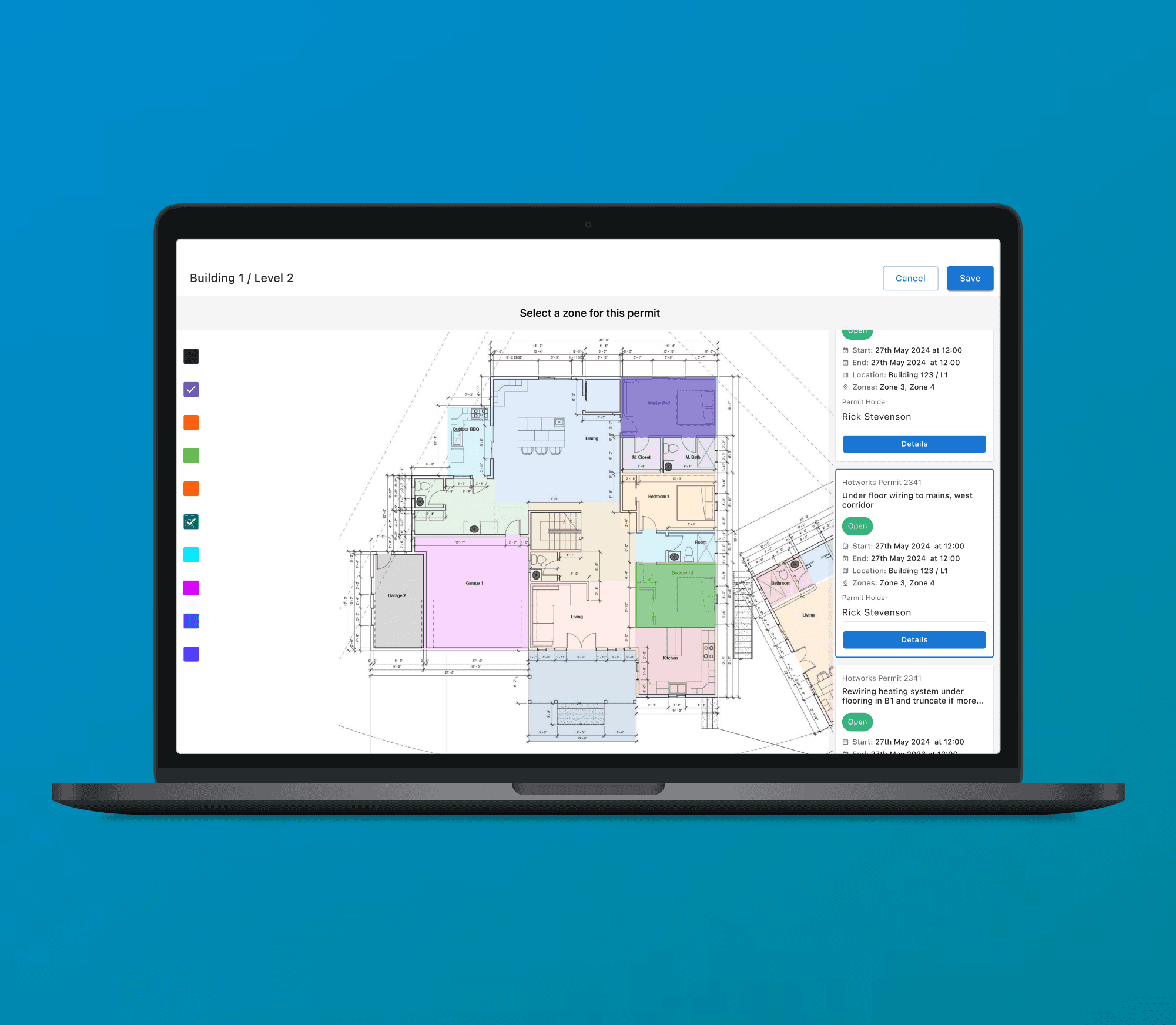
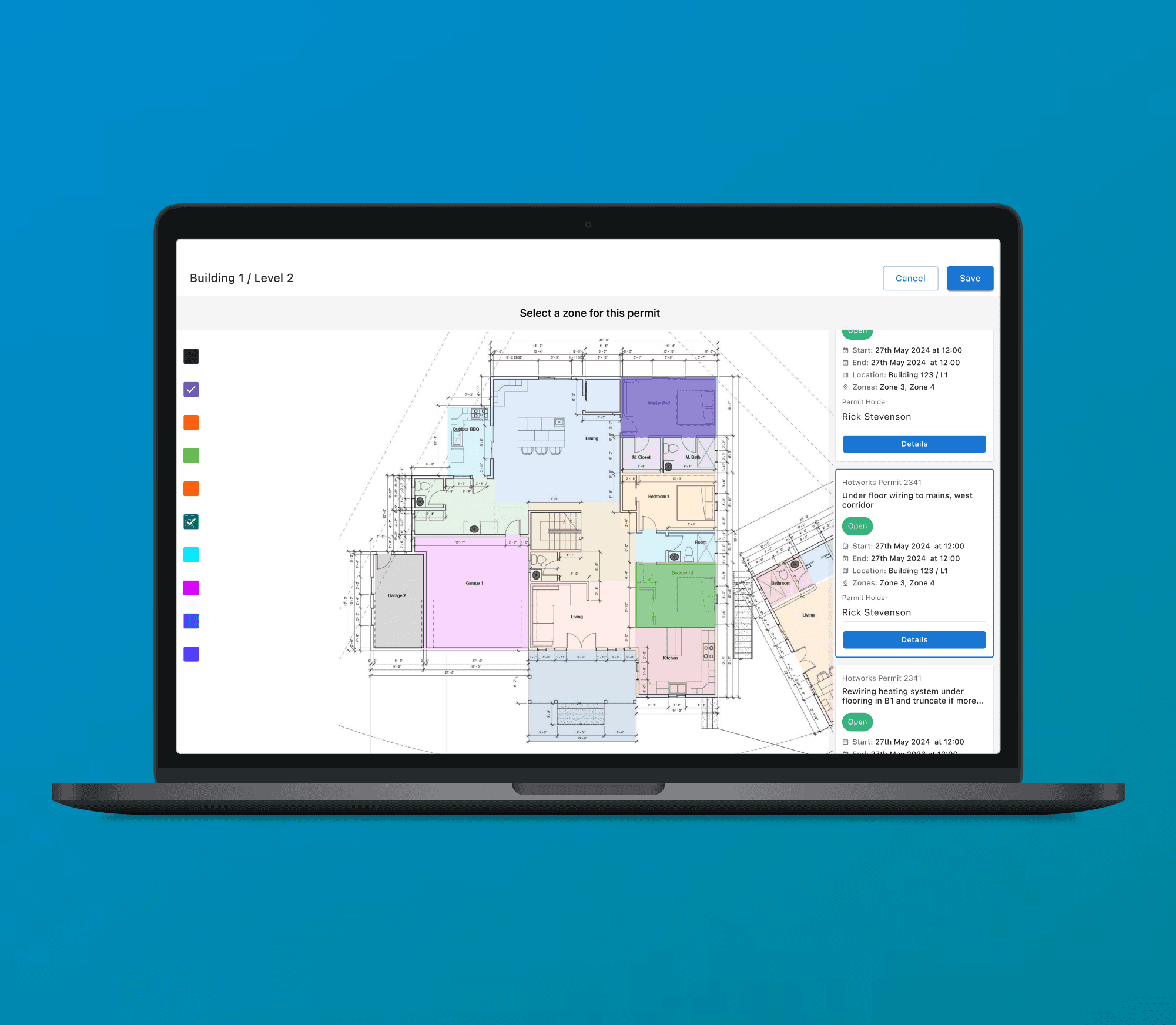
What we did :
User Research
Visual Design
UI/UX
Industry :
High Risk Industries
Duration :
3 months
Summary
Boosting construction safety and minimising costs associated with clashes by designing a cutting-edge mapping feature, combining advanced geolocation solutions with technical plan drawings. (SaaS B2B Desktop/mobile)
Challenge
Boosting construction safety and minimising costs associated with clashes by designing a cutting-edge mapping feature, combining advanced geolocation solutions with technical plan drawings. (SaaS B2B Desktop/mobile)
To design a software solution to handle job clashes. I worked end-to-end as the sole designer on this B2B SaaS project, UX activities included comp analysis, user research, user testing, iterative prototyping and final polished design. Design System: MUI / Material. Designed solutions for the mobile app, and desktop app.
Boosting construction safety and minimising costs associated with clashes by designing a cutting-edge mapping feature, combining advanced geolocation solutions with technical plan drawings. (SaaS B2B Desktop/mobile)
The Problem
There were more than twice as many work-related deaths in construction than in any other industry in the last financial year. 45 building workers died on the job in 2022/23
Whats a Clash?
In design terms a clash occurs when components that make up a built asset are not co-ordinated and conflicts occur, some fatal. The industry still relies heavily on pen and papers processes, spotting potential clashes is difficult. Providing teams with the ability to spot these clashes at an early stage in their projects, makes it much easier, cheaper, safer and less time consuming to rectify. According to the National Safety Council, workplace injuries cost £56,000 per incident on average.

Solution:
Focussing on process
We had to find a way that allowed users to upload a technical drawing PDF, then easily create different zones (usually for room spaces). These zones could then be used to raise work permits and checklists in them.Anyone on the project needs to see all dangerous work taking place, in the zone they intend to work in as well as in the surrounding vicinities.
Collaboration and brainstorming
We began collaborating as a team which accelerated progress on the project. Gathering technical, risk, design criteria, as well as speaking with existing customers. This was a complex project that requires users to jump straight in easily, and begin using it without any additional training.

Clash Detector:
Users can see an overview of each level and the work that is taking place in each. The Manager can check for clashes, which are scored by low, medium and high risk - then either approve the work or postpone it until its safe to pick back up

Results
Signed 2 large contracts within 2 months of launching (including Balfour Beatty)
Clash incidences reduced by 40% drop for the teams up and running using this feature.
Secured further funding from Balfour Beatty to extend the feature to use with MIMIC boards (complex electrical systems)
Users report 2-4 hours time saved since moving from paper technical drawings, to digital plans
Discipline leads report a significantly reduced downtime from clashes, now that they have visibility of all permits within local vicinities
Huge safety risks now minimised due to identifying clashes early
Engineers working with digital Mimics save appx. 2 hours per week walking to and from the site office to the point of work

Customer Feedback
"Our discipline leads report saving 2-4 hours per week by no longer needing to locate plan PDFs, mark them up, and follow up on revisions via email. Similarly, our central design delivery office saves 2-4 hours per discipline each week by avoiding downtime caused by clashes"
Alan Jones | Site Co-ordinator
"The Plans feature was seamlessly integrated into our teams and ways of working, thanks to its intuitive and user-friendly interface. Both our teams and planning partners appreciate the huge reduction in time savings that's usually spent on using paper processes".
John Roberts | Project Director
"I think 30-40% in time savings would be a conservative estimate, especially when compared to our previous manual clash detection processes".
Alan Williams | Electrical Engineer
Summary
Boosting construction safety and minimising costs associated with clashes by designing a cutting-edge mapping feature, combining advanced geolocation solutions with technical plan drawings. (SaaS B2B Desktop/mobile)
Challenge
Boosting construction safety and minimising costs associated with clashes by designing a cutting-edge mapping feature, combining advanced geolocation solutions with technical plan drawings. (SaaS B2B Desktop/mobile)
To design a software solution to handle job clashes. I worked end-to-end as the sole designer on this B2B SaaS project, UX activities included comp analysis, user research, user testing, iterative prototyping and final polished design. Design System: MUI / Material. Designed solutions for the mobile app, and desktop app.
Boosting construction safety and minimising costs associated with clashes by designing a cutting-edge mapping feature, combining advanced geolocation solutions with technical plan drawings. (SaaS B2B Desktop/mobile)
The Problem
There were more than twice as many work-related deaths in construction than in any other industry in the last financial year. 45 building workers died on the job in 2022/23
Whats a Clash?
In design terms a clash occurs when components that make up a built asset are not co-ordinated and conflicts occur, some fatal. The industry still relies heavily on pen and papers processes, spotting potential clashes is difficult. Providing teams with the ability to spot these clashes at an early stage in their projects, makes it much easier, cheaper, safer and less time consuming to rectify. According to the National Safety Council, workplace injuries cost £56,000 per incident on average.

Solution:
Focussing on process
We had to find a way that allowed users to upload a technical drawing PDF, then easily create different zones (usually for room spaces). These zones could then be used to raise work permits and checklists in them.Anyone on the project needs to see all dangerous work taking place, in the zone they intend to work in as well as in the surrounding vicinities.
Collaboration and brainstorming
We began collaborating as a team which accelerated progress on the project. Gathering technical, risk, design criteria, as well as speaking with existing customers. This was a complex project that requires users to jump straight in easily, and begin using it without any additional training.

Clash Detector:
Users can see an overview of each level and the work that is taking place in each. The Manager can check for clashes, which are scored by low, medium and high risk - then either approve the work or postpone it until its safe to pick back up

Results
Signed 2 large contracts within 2 months of launching (including Balfour Beatty)
Clash incidences reduced by 40% drop for the teams up and running using this feature.
Secured further funding from Balfour Beatty to extend the feature to use with MIMIC boards (complex electrical systems)
Users report 2-4 hours time saved since moving from paper technical drawings, to digital plans
Discipline leads report a significantly reduced downtime from clashes, now that they have visibility of all permits within local vicinities
Huge safety risks now minimised due to identifying clashes early
Engineers working with digital Mimics save appx. 2 hours per week walking to and from the site office to the point of work

Customer Feedback
"Our discipline leads report saving 2-4 hours per week by no longer needing to locate plan PDFs, mark them up, and follow up on revisions via email. Similarly, our central design delivery office saves 2-4 hours per discipline each week by avoiding downtime caused by clashes"
Alan Jones | Site Co-ordinator
"The Plans feature was seamlessly integrated into our teams and ways of working, thanks to its intuitive and user-friendly interface. Both our teams and planning partners appreciate the huge reduction in time savings that's usually spent on using paper processes".
John Roberts | Project Director
"I think 30-40% in time savings would be a conservative estimate, especially when compared to our previous manual clash detection processes".
Alan Williams | Electrical Engineer
Summary
Boosting construction safety and minimising costs associated with clashes by designing a cutting-edge mapping feature, combining advanced geolocation solutions with technical plan drawings. (SaaS B2B Desktop/mobile)
Challenge
Boosting construction safety and minimising costs associated with clashes by designing a cutting-edge mapping feature, combining advanced geolocation solutions with technical plan drawings. (SaaS B2B Desktop/mobile)
To design a software solution to handle job clashes. I worked end-to-end as the sole designer on this B2B SaaS project, UX activities included comp analysis, user research, user testing, iterative prototyping and final polished design. Design System: MUI / Material. Designed solutions for the mobile app, and desktop app.
Boosting construction safety and minimising costs associated with clashes by designing a cutting-edge mapping feature, combining advanced geolocation solutions with technical plan drawings. (SaaS B2B Desktop/mobile)
The Problem
There were more than twice as many work-related deaths in construction than in any other industry in the last financial year. 45 building workers died on the job in 2022/23
Whats a Clash?
In design terms a clash occurs when components that make up a built asset are not co-ordinated and conflicts occur, some fatal. The industry still relies heavily on pen and papers processes, spotting potential clashes is difficult. Providing teams with the ability to spot these clashes at an early stage in their projects, makes it much easier, cheaper, safer and less time consuming to rectify. According to the National Safety Council, workplace injuries cost £56,000 per incident on average.

Solution:
Focussing on process
We had to find a way that allowed users to upload a technical drawing PDF, then easily create different zones (usually for room spaces). These zones could then be used to raise work permits and checklists in them.Anyone on the project needs to see all dangerous work taking place, in the zone they intend to work in as well as in the surrounding vicinities.
Collaboration and brainstorming
We began collaborating as a team which accelerated progress on the project. Gathering technical, risk, design criteria, as well as speaking with existing customers. This was a complex project that requires users to jump straight in easily, and begin using it without any additional training.

Clash Detector:
Users can see an overview of each level and the work that is taking place in each. The Manager can check for clashes, which are scored by low, medium and high risk - then either approve the work or postpone it until its safe to pick back up

Results
Signed 2 large contracts within 2 months of launching (including Balfour Beatty)
Clash incidences reduced by 40% drop for the teams up and running using this feature.
Secured further funding from Balfour Beatty to extend the feature to use with MIMIC boards (complex electrical systems)
Users report 2-4 hours time saved since moving from paper technical drawings, to digital plans
Discipline leads report a significantly reduced downtime from clashes, now that they have visibility of all permits within local vicinities
Huge safety risks now minimised due to identifying clashes early
Engineers working with digital Mimics save appx. 2 hours per week walking to and from the site office to the point of work

Customer Feedback
"Our discipline leads report saving 2-4 hours per week by no longer needing to locate plan PDFs, mark them up, and follow up on revisions via email. Similarly, our central design delivery office saves 2-4 hours per discipline each week by avoiding downtime caused by clashes"
Alan Jones | Site Co-ordinator
"The Plans feature was seamlessly integrated into our teams and ways of working, thanks to its intuitive and user-friendly interface. Both our teams and planning partners appreciate the huge reduction in time savings that's usually spent on using paper processes".
John Roberts | Project Director
"I think 30-40% in time savings would be a conservative estimate, especially when compared to our previous manual clash detection processes".
Alan Williams | Electrical Engineer